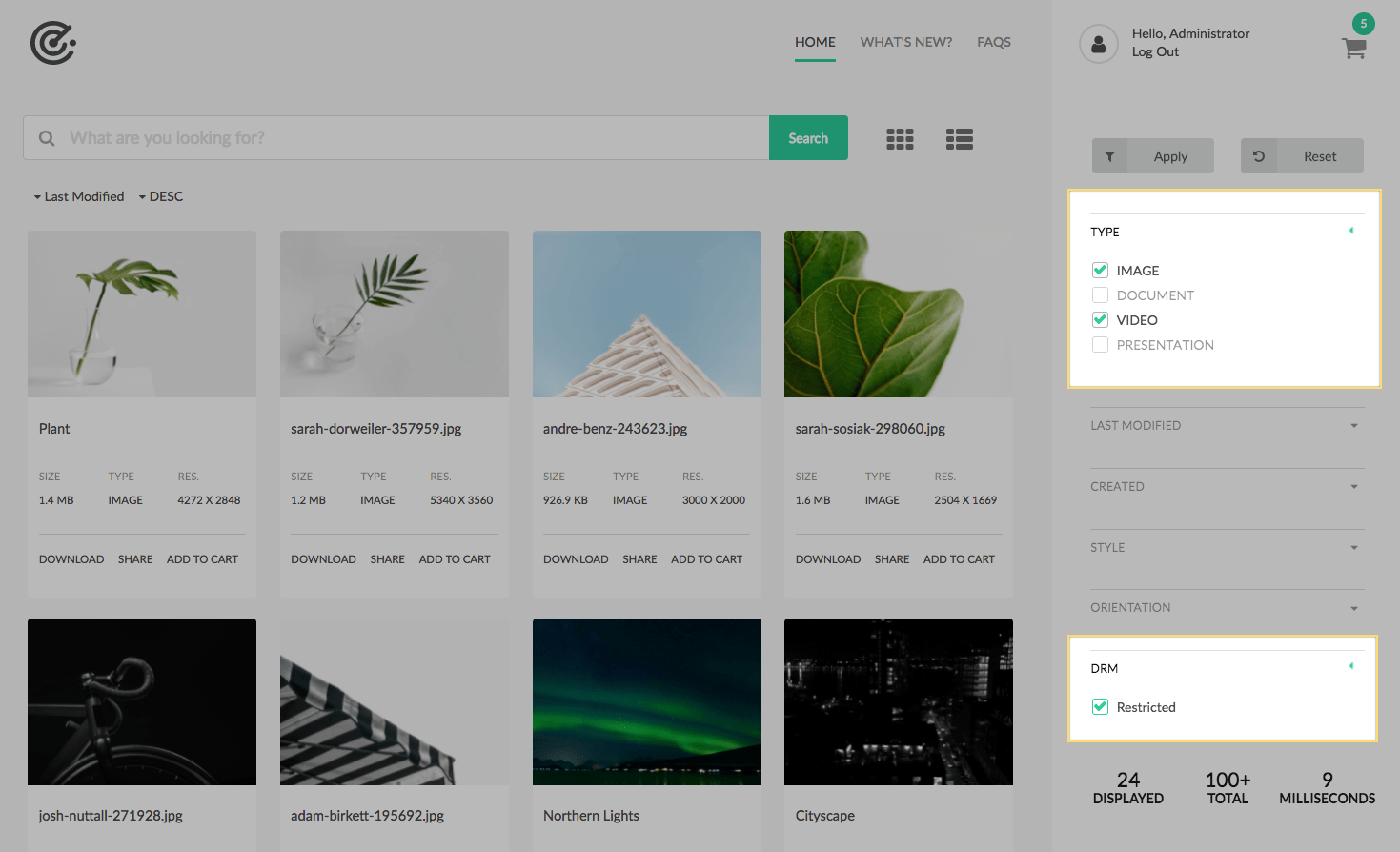
The Property Filter component displays controls that allow an end-user to refine search’s based on pre-defined Asset property restrictions.
Filters can either be single select or multi-select; at this time only checkboxes support multi-select.
Authoring
Dialog / Filter tab
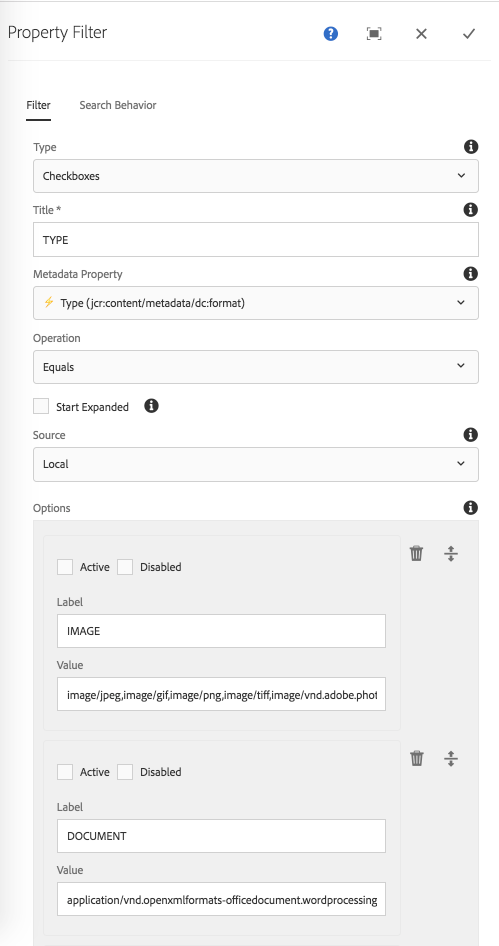
Type
The form controls to display for this filter.
- Checkboxes (Multi select)
- Radio buttons (Single select)
- Drop-down (Single select)
- Slider (Single select)
- Toggle (Single select)
Title
Label for the filter.
Metadata Property
List of Asset metadata properties available for filtering.
- Labels/Properties are derived from available Metadata Schemas
- Lightning icon (⚡) indicates this property is optimized for search.
- Turtle icon (🐢) indicates this property is NOT optimized for search.
Operation
The search operation to perform between the Metadata Property and Option(s).
- Equals
- Metadata property exactly matches value
- Does not equals
- Metadata property does not matches value
Start Expanded
Select to initially display the component filter in an expanded mode, showing the selection options.
Source
Enumerates available filter options (ie. values)
- Local
- User-defined list of Labels and comma delimited values.
- Comma delimited values are evaluated as OR’s.
- Active: Check to default this value to selected.
- Disabled: Check to prevent users from changing this selection.
- Datasource
- Sling resource type for the Granite UI DataSource to populate the options.
- This resource type is implemented and provided by the IT delivery team.
Dialog / Search Behavior tab
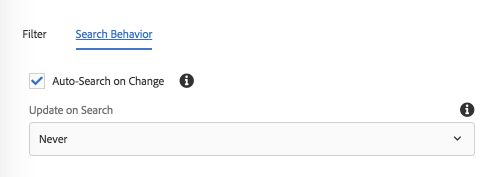
Auto-Search on Change (v1.3.0)
Select to automatically trigger as search any time the selected value changes.
Update on Search
Specifies if the component’s view should be refreshed after each search.
- Never
- The Default value.
- Do not replace the view of the component on search.
- Typically set to Never unless the search options vary based on the current search state.
- Replace
- Replace the view of the component on search.
Technical details
- Component:
/apps/asset-share-commons/components/search/property - Sling Model:
com.adobe.aem.commons.assetshare.search.predicates.impl.PropertyPredicateImpl
This filter implements a wrapped version of AEM Query Builder’s JcrPropertyPredicateEvaluator.
The Asset Share Commons’ provided predicate wrapper (com.adobe.aem.commons.assetshare.search.impl.predicateevaluators.PropertyValuesPredicateEvaluator) allows for the values to be provided as comma-delimited values to be transformed into #_value parameters for evaluation by AEM’s JcrPropertyPredicateEvaluator;
Example generated Query Builder predicate output:
1_group.propertyvalues.property=./jcr:content/metadata/dc:format
1_group.propertyvalues.operation=equals
1_group.propertyvalues.0_values=image/jpeg,image/png,image/gif
1_group.propertyvalues.1_values=application/pdf