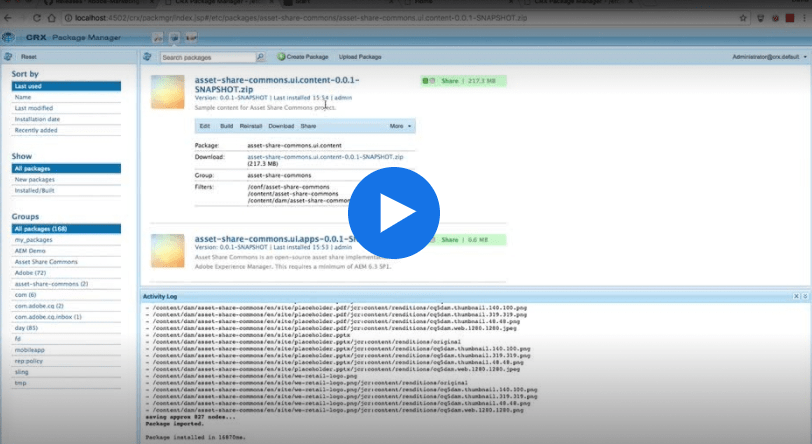Asset Share Commons 3.8.10 (2.0.0+)
- AEM as a Cloud Service or AEM 6.5 SP7 or greater
- AEM WCM Core Components 2.14.0 or greater
Dispatcher
In order to user Asset Share Commons 3.8.10 (or 2.0.0+), you must create your own AEM Dispatcher project, and copy the rules (filters and cache-able HTTP request headers) defined in the project’s dispatcher sub-project.
Other setup considerations
- AEM as a Cloud Services require setup of advanced networking to connect to SMTP/E-mail services. In order to use email sharing in Asset Share Commons, you must make set up advanced networking before configuring your CQ Mailer OSGi configuration.
- Only Asset Renditions are supported.
- This requires the Asset Renditions to be deployed as OSGi configurations (mapping the “name” to the actual rendition).
- Download of Dynamic Media renditions is supported, via ExternalRedirectAssetRenditionDispatcher OSGi configurations.
- AEM as a Cloud Services uses an async download mechanism. Please ensure the following are configured accordingly:
- Modals > Download
- Modals > Downloads (lists the async downloads)
- Search Page > Page Properties > Asset Share > Messages Configuration > Archive Added To Downloads
- ContextHub is no longer used for managing the Asset Share Commons cart. ContentHub still works and can be loaded if a valid ContextHub configuration path is provided in the usual Page Properties (
Personalization > ContextHub Configurations > ContextHub Path).
How to use
Asset Share Commons should be included as a package dependency in YOUR project. Asset Share Commons should not be directly installed to AEM, with the expectation of trying it out.
A ui.content.sample AEM content package is provided with a “build out” of an asset share experience, however this package is ONLY a sample, and should not be installed on production, but rather used to make it easy to try Asset Share Commons out. You can copy structures from this project to your project’s ui.content packages as it makes sense for your use cases, however never depend on anything in ui.content.sample directly.
A more detailed guide to creating a new project can be found here.
Asset Share Commons 1.x
- AEM 6.5
- AEM 6.4
- AEM 6.3 Service Pack 1 (6.3.1.0)
- ACS AEM Commons 3.11.0+
- Starting with v1.1.0, ACS AEM Commons is no longer a dependency.
- Prior to v1.1.0 generally optional, but required for E-mail Sharing.
Asset Share Commons Downloads
Download the latest available versions of the ui.apps and ui.content packages.
Dispatcher
Ensure AEM Dispatcher allows the following URL paths/patterns:
HTTP GET /libs/granite/security/currentuser.json?nocache=<time-in-ms>on page loads to retrieve the current user. This URI must be allowed via AEM Dispatcher.HTTP GET /home/users/.../<user>.infinity.jsonon page loads to retrieve the current user. This URI must be allowed via AEM Dispatcher. This is a standard request made by the OOTB ContextHub Profile store.HTTP GET /content/dam/...<asset>.renditions/...which is used to serve asset renditions via the Asset Renditions framework.- Enable caching of the following HTTP Response Headers
Content-DispositionContent-TypeContent-Length
Example dispatcher.any rules
/filter {
...
# Allow components JSON model
/0100 { /type "allow" /extension "json" /selectors "model" /path "/content/*" }
# Allow manifest.webmanifest files located in the content
/0101 { /type "allow" /extension "webmanifest" /path "/content/*/manifest" }
# User profile retrieval (HTTP GET /home/users/ira.profile.json)
/0201 { /type "allow" /method "GET" /path "/home/users/*" /extension '(json|png)' }
# ContextHub page data
/0202 { /type "allow" /method "GET" /path "/content/*" /selectors "pagedata" /extension "json" }
# Async Download Framework
/0300 { /type "allow" /method "GET" /path "/content/dam" /selectors "downloadbinaries" /extension "json" }
# Asset Rendition request
/0400 { /type "allow" /method "GET" /path "/content/dam/*" /extension "renditions" }
# Asset Rendition downloads
/0401 { /type "allow" /method "POST" /path "/content/*" /selectors "download-asset-renditions" /extension "zip" }
}
/headers {
...
"Content-Disposition"
"Content-Type"
"Content-Length"
...
}
Production setup on AEM 6.5
Best practices of deploying an AEM Sites project in production should be followed when deploying Asset Share Commons. This includes:
- Installing AEM with nosamplecontent runmode to use Production Ready Mode.
- Review and implement the Security Checklist for deployments.
- Review the Asset Download Servlet settings as part of the Download component.
Set Up Video
Video walk-through of Asset Share Commons hosted on helpx.adobe.com.