
The Metadata component displays a single metdata property for a given asset. Metadata types of Text, Date, Number, and Boolean are supported along with an optional label to identify the property displayed. Computed properties are also supported.
Authoring
Dialog / Configuration

Hide Label
Select to hide the metadata label.
Label
Text to identify the property being displayed. Will be hidden if the Hide Label select box is selected.
Empty Text
(Optional) Text to render if the metadata property cannot be found on the current asset. If the Empty Text field is left empty AND the metadata property on the current asset is not found the entire component will be hidden.
Property Name
Specifies which metadata property of an asset to be displayed. The dropdown list is populated by all available properties defined in the Assets Metadata Schema ui. Note this selection is ignored if a Computed Property Type is used.
Metadata Type
Specifies the type of metadata that is intended to be displayed. Several types are supported with various formatting options based on the type.
Dialog / Configuration / Metadata Type: Computed

A computed property can be selected from the Computed Metadata Properties dropdown. If a computed property is used the Property Name selection is ignored. More information about available computed properties can be found here.
Dialog / Configuration / Metadata Type: Text
Displays the metadata property specified by the Property Name dropdown. No additional formating or evaluation is performed.
Dialog / Configuration / Metadata Type: Date

Displays the metadata property specified by the Property Name as a date. If the Several date formats are available based on the HTL spec.
HTL Date Formats
- yyyy-MM-dd
- yyyy-MM-dd hh:mm
- yyyy-MM-dd hh:mm a
- EEE, d MMM y
- dd MMM.y
Relative Time
In addition to the HTL date formats, Relative Time displays the date in a relative format i.e 2 days ago, 1 year ago.
The relative time is calculated client side using Moment.js library. Since it is calculated client side there is no dispatcher cache considerations. Moment.js library is included via the vendor client library located at /apps/asset-share-commons/clientlibs/vendor/moment.
Dialog / Configuration / Metadata Type: Number

Displays a long, int or double property as a number. Optionally additional formatting can be specified to customize the rendered display. The available format is based on the HTL spec.
Dialog / Configuration / Metadata Type: Boolean

Displays a boolean metadata property. Author can specify the labels displayed if the property is true or if the property is false. By default Yes and No labels will be used for true and false values.
Dialog / Configuration / Metadata Type: Boolean

Displays a boolean metadata property. Author can specify the labels displayed if the property is true or if the property is false. By default Yes and No labels will be used for true and false values.
Dialog / Configuration / Metadata Type: JSON
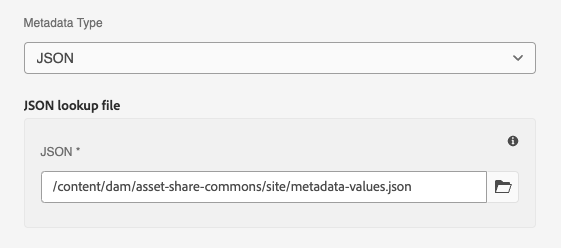
Specifies a JSON file in the DAM that is used as a property value -> display value lookup table.
For example, the following JSON file could be used to display friendly names based on the asset’s dc:format property values.
The JSON file must be in the following format, where each option object comprising of a text field that contains the display text, and a value field containing the asset property value, used as the key to look up the text.
{
"options": [
{
"value": "image/jpeg",
"text": "JPEG image"
},
{
"value": "application/vnd.openxmlformats-officedocument.presentationml.presentation",
"text": "Powerpoint presentation"
}]
}
Technical details
- Component:
/apps/asset-share-commons/components/details/metadata - Sling Model:
com.adobe.aem.commons.assetshare.components.details.impl.MetadataImpl
Dialog Data Sources
- Property Name:
com.adobe.aem.commons.assetshare.content.impl.datasources.MetadataSchemaPropertiesDataSource - Computed Property:
com.adobe.aem.commons.assetshare.content.impl.datasources.ComputedPropertiesDataSource
This component allows authors to insert HTL formatting patterns directly. A malformed format can cause an exception and cause the component not to render properly.
This component allows authors to use Computed Properties.