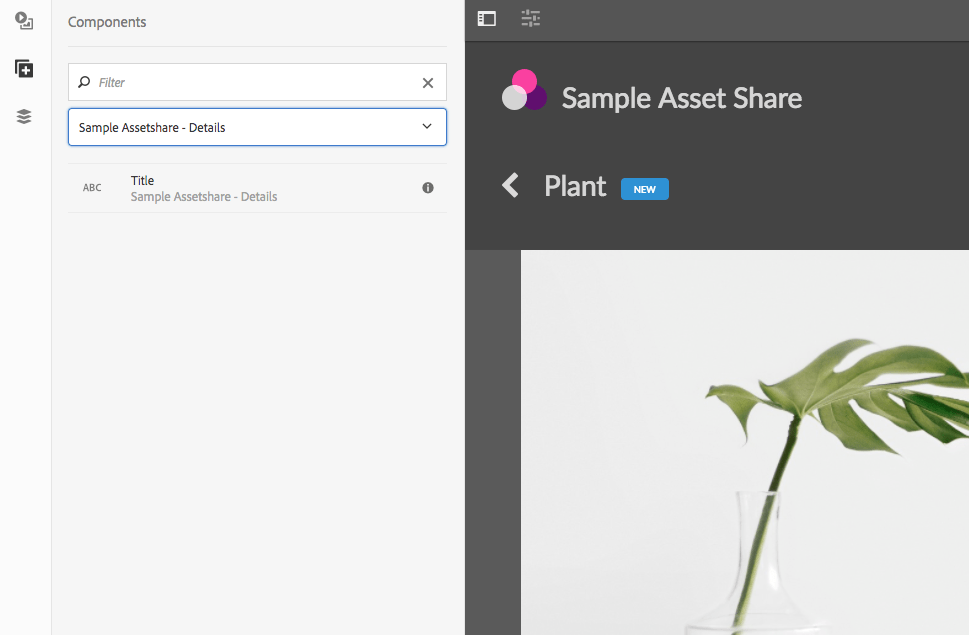Extend Components mini-tutorial
This mini-tutorial builds upon the Extend Theme Styles mini-tutorial
Now that the Status indicator appears in the Search Results it would be nice to display on the Asset Details page as well. Extend the Title details component to display the status on the Asset Details page. Sling resource inheritance is recommended when a change to Component dialog or markup is needed.
1. Create a new Title Component in project
Create a new component in ui.apps beneath /apps/sample-assetshare/components/details:
<?xml version="1.0" encoding="UTF-8"?>
<jcr:root xmlns:sling="http://sling.apache.org/jcr/sling/1.0" xmlns:cq="http://www.day.com/jcr/cq/1.0" xmlns:jcr="http://www.jcp.org/jcr/1.0"
cq:icon="abc"
jcr:description="Displays the asset's title."
jcr:primaryType="cq:Component"
jcr:title="Title"
sling:resourceSuperType="asset-share-commons/components/details/title"
componentGroup="Sample Assetshare - Details"/>
The sling:resourceSuperType will point to the Asset Share Commons version. Since this is a project specific component the componentGroup should be updated for the given project. The jcr:title may also need to be updated if it is confusing to see two Title components in the component browser.
2. Update title.html
Copy the title.html file from asset-share-commons/components/details/title/title.html and paste it beneath the project’s Title component. Only a markup change is required, so no additonal resources need to be copied from Asset Share Commons. Add a label for the status:
<!--/* title.html */-->
...
<div class="content">
${title.title}
<div data-sly-test.status="${asset.properties['assetStatus']}"
class="ui mini status ${status}status label">
${status @ i18n}
</div>
</div>
...
Deploy the new Title component to AEM.
3. Update allowed components for Asset Details Template
Update the Asset Details template to add the componentGroup Sample Assetshare - Details as allowed components.
- Within the Asset Details template click on the Policy icon for the unlocked layout container in the main column.
- Update the Sample Asset Share - Details policy by checking the
Sample Assetshare - Detailscomponent group.
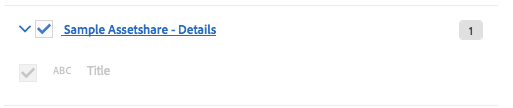
4. Verify Changes
Navigate to an Asset Details page and delete the Asset Share Commons Title component. Add the new Title component to the page. The title component should now display a “New” or “Updated” label based on the Asset Status computed property.