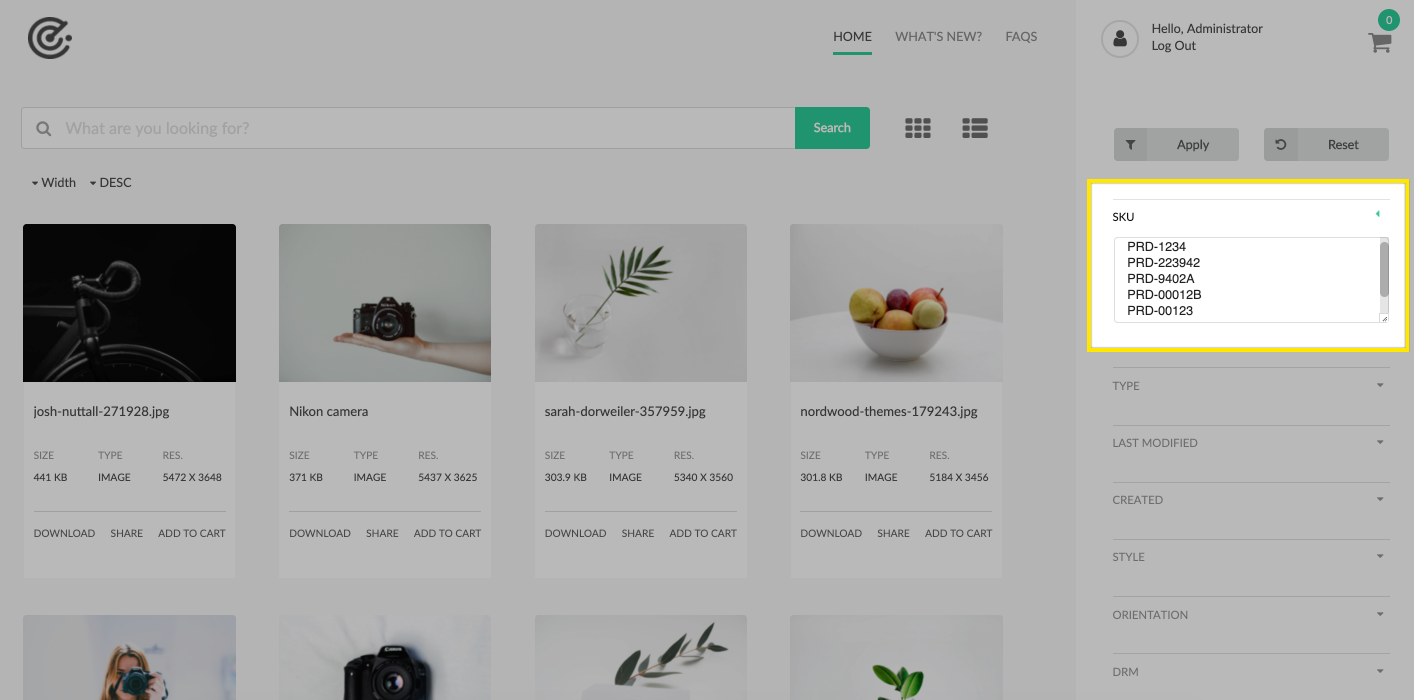
The Free-form Text component renders a text field or text area, allowing users to enter delimited search terms, using pre-authored operators such as: equals, starts with, contains.
Authoring
The Free-form Text component supports authoring of text and labels as well as search input size, operation and delimiters.
Dialog / Filter tab
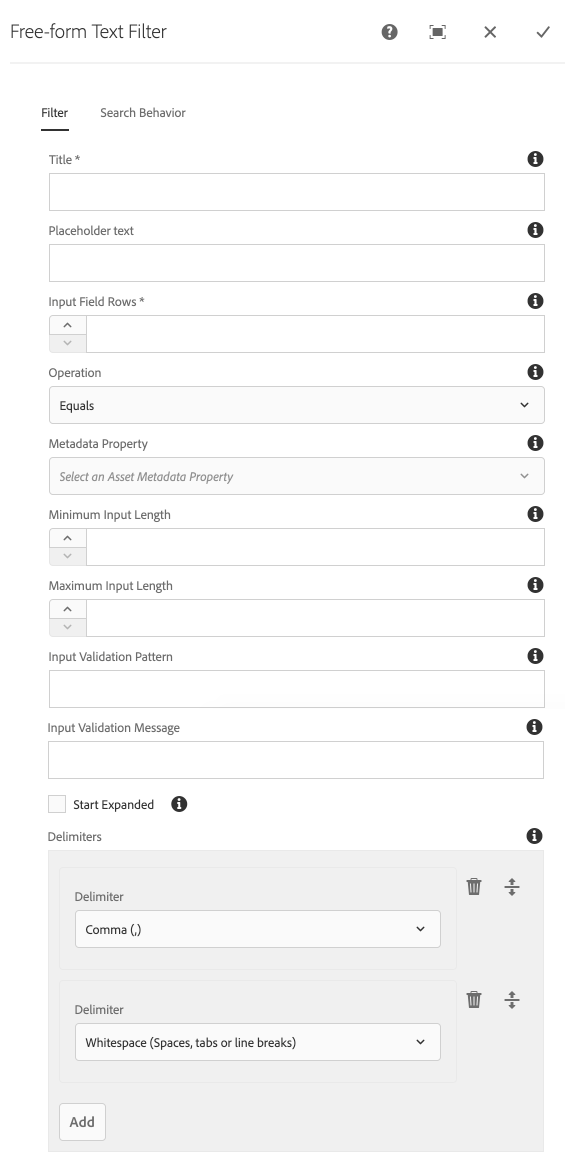
Title
Label for the filter.
Placeholder text
Placeholder text to display as greyed out inside the input when it is empty.
Input Field Rows
The number of rows the input field should be.
- 1 row results in a text field
- Greater than 1 row results in a text area
Operation
The search operation to perform between the Metadata Property and Option(s).
- Equals
- Metadata property exactly matches at least 1 delimited input value (see Delimiters below)
- Starts with
- Metadata property starts with at least 1 delimited input value (see Delimiters below). This is not a “true” starts with, rather it matches any term or word in the configured property, even when the match is not the first term or word in the property value.
- Contains
- Metadata property contains at least 1 delimited input value (see Delimiters below)
- Note that contains maybe effect search performance. Please discuss common use of “contains” with your application support team.”
Metadata Property
List of Asset metadata properties available for filtering.
- Labels/Properties are derived from available Metadata Schemas
- Lightning icon (⚡) indicates this property is optimized for search.
- Turtle icon (🐢) indicates this property is NOT optimized for search.
Note that different operations have different “fast” and “slow” properties.
Minimum Input Length
The minimum allowed number of characters allowed in the field.
Note that the operation of Starts with has a forced minimum of 3 input characters for performance reasons.
Maximum Input Length
The maximum number of characters allowed in the field.
Input Validation Pattern
Only works when Input Field Rows is 1, due to HTML5 limitations.
Create an HTML5 input validation pattern to validate the field input. Note that delimiters must be taken into account when defining the pattern.
Input Validation Message
Only works when Input Field Rows is 1, due to HTML5 limitations.
Input validation message to display if input validation fails. Leave blank to use default browser messages.
Start Expanded
Select to initially display the component filter in an expanded mode, showing the selection options.
Delimiters
Defines delimiters for the input. Upon processing this filters input, the user provided input will be split on ALL defined delimiters, and the search will take place on EACH delimited value. Only a single delimited value has to match the Operation for the Metadata Property for this predicate to consider the result a match.
- Comma (,)
- Whitespace (Spaces, tabs or line breaks)
- Dash (-)
- Underscore (_)
- Pipe (|)
- Colon (:)
- Tilde (~)
- Custom
- Allows you to enter a custom delimiter of any character/s.
- None (Supersedes any other selected delimiters)
- If None is selected, then all other delimiters configured for the component instance are ignored.
Dialog / Search Behavior tab
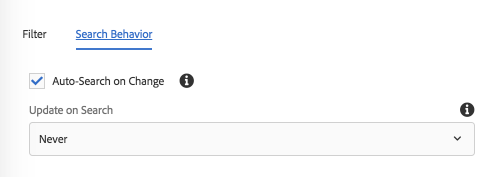
Auto-Search on Change (v1.3.0)
Select to automatically trigger as search any time the selected value changes.
Update on Search
Specifies if the component’s view should be refreshed after each search.
- Never
- The Default value.
- Do not replace the view of the component on search.
- Typically set to Never unless the search options vary based on the current search state.
- Replace
- Replace the view of the component on search.
Technical details
- Component:
/apps/asset-share-commons/components/search/freeform-text - Sling Model:
com.adobe.aem.commons.assetshare.search.predicates.impl.FreeformTextPredicateImpl
This filter implements a wrapped version of AEM Query Builder’s JcrPropertyPredicateEvaluator.
The Asset Share Commons’ provided predicate wrapper (com.adobe.aem.commons.assetshare.search.impl.predicateevaluators.PropertyValuesPredicateEvaluator) allows for the values to be provided as comma-delimited values to be transformed into #_value parameters for evaluation by AEM’s JcrPropertyPredicateEvaluator;
Example generated Query Builder predicate output:
1_group.propertyvalues.property=./jcr:content/metadata/my:sku
1_group.propertyvalues.operation=startsWith
1_group.propertyvalues.0_values=PRD-12,PRD-33,PRD-44
1_group.propertyvalues.0_delimiter=,
1_group.propertyvalues.0_delimiter=__WS // Reserved whitespace token