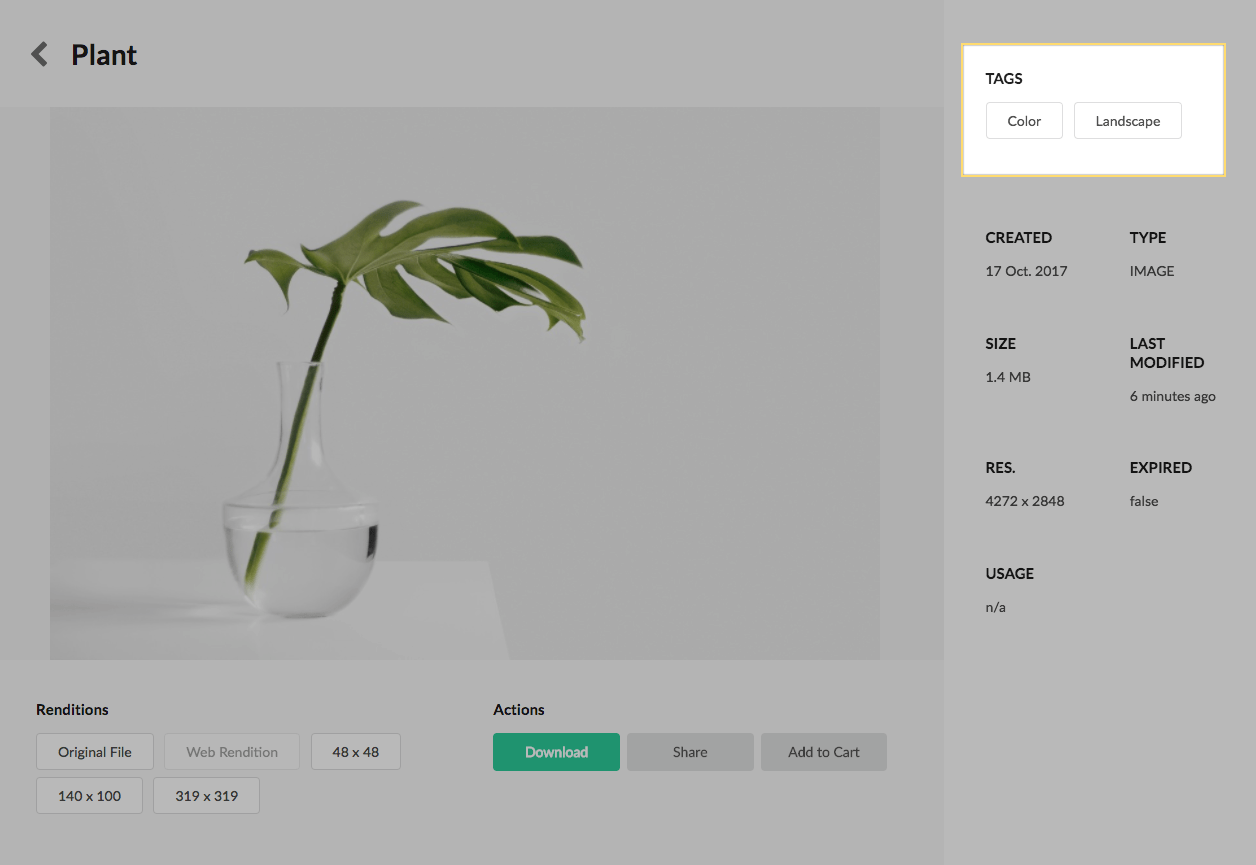
Displays the tags of a current asset. A localized tag title will be used if available.
Authoring
Dialog / Configuration
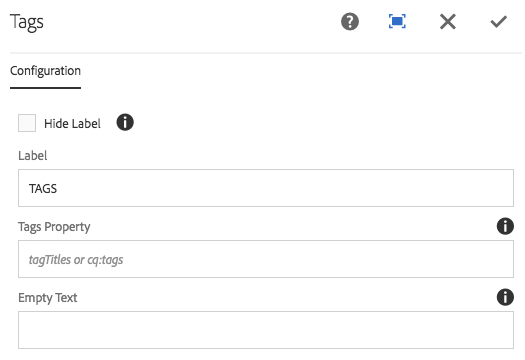
Hide Label
Select to hide the tag label.
Label
Lable to be displayed above tag items. Will be hidden if the Hide Label select box is selected.
Tags Property
(Optional) By default tags are looked for under <dam:asset>/jcr:content/metadata/cq:tags. If an author wants to display tags from a different property they can set that property here. Property should be relative to the dam:asset.
Since v1.6.0, the computed property smartTagTitles can be used to display Smart Tags.
Empty Text
(Optional) Text to render if no tags are found on the current asset. If the Empty Text field is left empty AND no tags are found on the current asset the entire component will be hidden.
Technical details
- Component:
/apps/asset-share-commons/components/details/tags - Sling Model:
com.adobe.aem.commons.assetshare.components.details.impl.TagsImpl
Computed Tag Titles
The component makes use of the computed Tag Titles property to display cq:Tags. The implementation can be found here com.adobe.aem.commons.assetshare.content.properties.impl.TagTitlesImpl.