Mesh Utility Functions
This page describes various mesh and attribute utilities available in Lagrange's core module.
Compute Mesh Normals
As described in our Mesh Utilities page, mesh normals can be computed using on of the following function:
#include <lagrange/compute_normal.h>
#include <lagrange/compute_facet_normal.h>
#include <lagrange/compute_vertex_normal.h>
lagrange::SurfaceMesh<Scalar, Index> mesh;
// Compute per-facet normals
lagrange::FacetNormalOptions facet_options;
auto fid = compute_facet_normal(mesh, facet_options);
// Compute per-vertex normals using a uniform weight for each incident triangle
VertexNormalOptions vertex_options;
vertex_options.weight_type = lagrange::NormalWeightingType::Uniform;
auto vid = compute_vertex_normal(mesh, vertex_options);
// Compute indexed per-corner normals. Edges with a dihedral
// angle smaller than π/2 will be considered smooth
Scalar angle_threshold_rad = M_PI * 0.5;
auto cid = compute_normal(mesh, angle_threshold_rad);
See Mesh Utilities reference documentation for more details.
Compute Tangent Space
Lagrange offers a function to compute tangent-space information, following [Mikkelsen 2008]1:
#include <lagrange/compute_tangent_bitangent.h>
lagrange::SurfaceMesh<Scalar, Index> mesh;
lagrange::TangentBitangentOptions options;
// Pad the 4th channel of the output attributes with
// a ±1 indicating the sign of the UV triangle
options.pad_with_sign = true;
auto btn = compute_tangent_bitangent(mesh, options);
btn.tangent_id; // id of the generated tangent vector attribute
btn.bitangent_id; // id of the generated bitangent vector attribute
The input mesh must have an existing indexed UV and normal attribute. The
options.output_element_type can be either Indexed (default), or Corner:
- If the output type is
Corner, no averaging is performed, and the output attribute contains directly the per-corner tangent space. - If the output type is
Indexed, averaging is performed based on the provided indexed attributes. Corners with identical normals and UVs will be considered as a single smoothing group for tangent space computation.
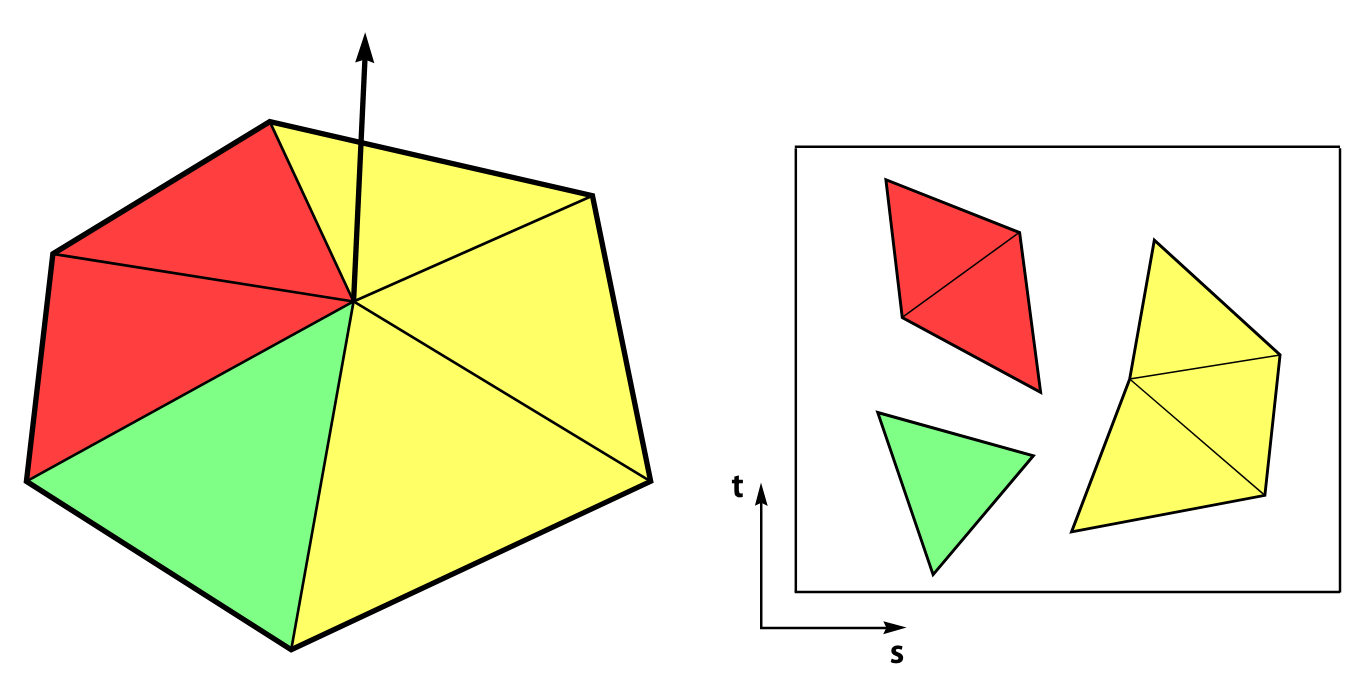
Corners are grouped into different smoothing groups, based on provided UV and normal attributes. Image from [Mikkelsen 2008]1
Accuracy vs Mikktspace
We have unit
tests
comparing our results with the original mikktspace code [Mikkelsen 2008]1. We found that, in
floating points, we have a max error of 1e-6f.
Performance vs Mikktspace
Our benchmark shows that we are 5x-6x faster than mikktspace, mostly due to the addition of multithreading.
Welding Attributes
The original mikktspace code expects the input UV/normals as a per-corner value, and will always weld corners sharing identical UV/normal values. In contrast, our mesh data structure uses a more generic indexed attribute, and we use an attribute's index to identify and group together identical corners.
In practice, this means that you will need to weld together any identical attribute that do not share the same indices, or you may end up with different result compared to mikktspace.
Limitations: Triangle Meshes vs Quad Meshes
- Our code for averaging tangent vectors only support triangle meshes at the moment.
- Quad meshes and quad-dominant meshes can be used, but only with
output_element_type = Corner(no averaging will be performed). - General polyhedral facets (with > 4 vertices) are not supported at the moment.
Normalize Meshes
Meshes can be normalized to fit in a unit box centered at the origin using the normalize_meshes()
function, which modifies the mesh in place:
#include <lagrange/normalize_meshes.h>
// Normalize a single mesh
normalize_mesh(mesh);
// Normalize a list of meshes using the same transform for all meshes
using MeshType = SurfaceMesh32f;
std::vector<MeshType *> meshes;
meshes.push_back(&mesh1);
meshes.push_back(&mesh2);
meshes.push_back(&mesh3);
normalize_meshes(meshes);
See: Mesh Utilities documentation.
Triangulate Polygonal Facets
A mesh with polygonal facets can be turned into a pure triangle mesh by calling the following code:
#include <lagrange/triangulate_polygonal_facets.h>
// Modifies the mesh in place
triangulate_polygonal_facets(mesh);
Under the hood we use Mapbox's Earcut implementation for polygonal facets with 5 vertices or more.
See: Mesh Utilities documentation.
Transfer Mesh Attributes
Attributes can be mapped from one type of mesh element to another using the
map_attribute() functions.
#include <lagrange/compute_normal.h>
#include <lagrange/map_attribute.h>
// Transfer vertex normal attribute onto mesh facets (values will be averaged)
auto vid = compute_vertex_normals(mesh);
auto fid = map_attribute(mesh, vid, "new_name", lagrange::AttributeElement::Facet);
One can also transfer an attribute type in place (i.e. without creating a new attribute, just replacing the old one):
#include <lagrange/compute_normal.h>
#include <lagrange/map_attribute.h>
// Transfer vertex normal attribute onto mesh facets (values will be averaged)
auto id = compute_vertex_normals(mesh);
map_attribute_in_place(mesh, id, lagrange::AttributeElement::Facet);
auto &attr = mesh.get_attribute<Scalar>(id);
assert(attr.get_element_type() == lagrange::AttributeElement::Facet);
Transferring attributes from any element type to any other type is supported. The values will either be dispatched or gathered depending on the type of operation, as summarized below:
| Source\Target | Vertex | Facet | Edge | Corner | Indexed | Value |
|---|---|---|---|---|---|---|
| Vertex | ∅ | Gather | Gather | Dispatch | Dispatch | Dispatch |
| Facet | Gather | ∅ | Gather | Dispatch | Dispatch | Dispatch |
| Edge | Gather | Gather | ∅ | Dispatch | Dispatch | Dispatch |
| Corner | Gather | Gather | Gather | ∅ | Dispatch | Dispatch |
| Index | Gather | Gather | Gather | Dispatch | ∅ | Dispatch |
| Value | Dispatch | Dispatch | Dispatch | Dispatch | Dispatch | ∅ |
Example
- Transfering a vertex attribute to mesh corner elements is a dispatch operation, and will not modify any value.
- Transfering a corner attribute to mesh vertex elements is an gather operation, and numerical values will be averaged.
Value Attributes
When transfering a value attribute to any other type of element, it is expected that the number of entries in the source attribute matches the target number of mesh element.
Conversely, transferring from any other mesh element type to a value attribute will create a buffer with the same number of entries as the input attribute element type.
Indexed Attributes and Value Attributes
When transfering a value attribute to an indexed attribute (and vice-versa), the value attribute is expected to have a number of elements equals to the number of mesh corners.
- Transfering
Value->Indexedwill create an indexed attribute with a trivial index buffer (identity mapping corner \(c_i\) \(\to\) value \(i\)). - Transfering
Indexed->Valuewill interpret the indexed attribute as if it were a corner attribute. The indexing will be lost on conversion.
See: Attributes Utilities documentation.
Unify Index Buffers
It is possible to unify various indexed attributes so they can share the same index buffer. This is especially useful for rendering, e.g. to turn a mesh with different indexing for normals, uv, etc. into something suitable for the GPU.
#include <lagrange/unify_index_buffer.h>
// Using attribute id to identify indexed attribute to unify
auto unified_mesh = unify_index_buffer(mesh, {normal_id, uv_id});
// Using attribute names instead
auto unified_mesh = unify_index_buffer(mesh, {"normals", "uv"});
Vertex Indices
The output mesh will use a unified index buffer for both vertex positions and the provided indexed attributes. As a result, some vertices might be duplicated (e.g. if two incident corners have different normals, or a UV seam).
See: Attributes Utilities documentation.
Connected Components
Connected components can be computed via the compute_components() function:
#include <lagrange/compute_components.h>
lagrange::SurfaceMesh<Scalar, Index> mesh;
// Consider facets to be connected if they are touching by a common vertex
lagrange::ComponentOptions options;
options.connectivity_type = lagrange::ComponentOption::ConnectivityType::Vertex;
// Compute connected components as a per-facet attribute
auto num_components = lagrange::compute_components(mesh, options);
auto &component_id = mesh.get_attribute<Index>(mesh, options.output_attribute_name).get_all();
for (Index f = 0; f < mesh.get_num_facets(); ++f) {
assert(0 <= component_id[f] && component_id[f] < num_components);
}
You can choose between edge-connected and vertex-connected components via the
options.connectivity_type parameter.
Combine Meshes
It is possible to combine multiple meshes into a single aggregated mesh via the
combine_meshes() function. This function preserves attributes by default, unless
called with preserve_attributes = false. When preserving input mesh attributes, all attributes in
the input meshes must be compatible (i.e. all meshes share the same attributes, with the same
type/number of channels, etc.).
#include <lagrange/combine_meshes.h>
lagrange::SurfaceMesh<Scalar, Index> mesh1, mesh2, mesh3;
// Call via initializer list of mesh pointers
auto aggregate_mesh1 = lagrange::combine_meshes({&mesh1, &mesh2, &mesh3});
// Call via an array of meshes (meshes are shallow-copied in this example)
constexpr size_t num_meshes = 3;
std::array<const SurfaceMesh<Scalar, Index>, num_meshes> mesh_list = {
mesh1,
mesh2,
mesh3};
auto aggregate_mesh2 = lagrange::combine_meshes(mesh_list);
// Call via generic callbacks
auto aggregate_mesh3 = lagrange::combine_meshes(num_meshes,
[](size_t idx) -> const SurfaceMesh<Scalar, Index> & {
return mesh_list[idx];
});
Vertex Valence
Vertex valence can be computed using the compute_vertex_valence() function:
#include <lagrange/compute_vertex_valence.h>
#include <lagrange/views.h>
#include <lagrange/Logger.h>
lagrange::SurfaceMesh<Scalar, Index> mesh;
// Compute vertex valence as a per-vertex attribute
auto id = lagrange::compute_vertex_valence(mesh);
// Count regular vertices using a Eigen::Map view of the attribute
vertex_valence = attribute_vector_view<Index>(mesh, id);
auto num_regular_vertices = (vertex_valence.array() == 6).count();
lagrange::logger().info("The mesh has {} regular vertices", num_regular_vertices);
Adjacency Graph
While our mesh class offers some low-level navigation methods, sometimes it beneficial to operate on an explicit adjacency list representation of a connectivity graph. Currently we offer the function compute_vertex_vertex_adjacency() to compute the corresponding adjacency list graph:
#include <lagrange/compute_vertex_vertex_adjacency.h>
lagrange::SurfaceMesh<Scalar, Index> mesh;
// Build adjacency list representation of the vertex-vertex connectivity graph
auto graph = lagrange::compute_vertex_vertex_adjacency(mesh);
// Display all edges of the graph
assert(graph.get_num_entries() == mesh.get_num_vertices());
for (Index x = 0; x < mesh.get_num_vertices(); ++x) {
lagrange::logger().info("Vertex v{} has {} neighbors", x, graph.get_num_neighbors(x));
for (Index y : graph.get_neighbors(x)) {
lagrange::logger().info("Edge v{} -> v{}", x, y);
}
}
Connectivity & Edge Information
While our mesh navigation methods require the user to
call mesh.initialize_edges() beforehand, compute_vertex_vertex_adjacency() does not have
such a requirement, and will compute vertex-vertex connectivity information directly.
-
Mikkelsen, M. 2008. Simulation of wrinkled surfaces revisited. Simulation of wrinkled surfaces revisited. Master’s thesis, University of Copenhagen, Universitetsparken 1, 2100 København, Denmark, http://www.mikktspace.com/. ↩↩↩