Unit Tests
Running Tests
When LAGRANGE_UNIT_TESTS is ON, unit tests are built automatically.
Running unit tests can be done either
-
Option 1 From the command-line in your build folder:
ctest # or make test # or ninja test -
Option 2 From Visual Studio or Xcode, by executing the special target
RUN_TESTS:-
Visual Studio
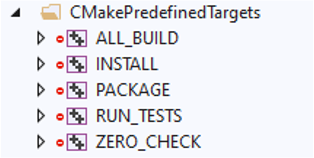
unit-tests-msvc -
Xcode
 by passing the name(s) as argument to the test executable. For more details on the available command-line options, please refer to this page of the Catch2 documentation. )
./tests/test_lagrange_core "MeshCreation"
Writing Unit Tests
Writing new unit tests should be pretty straightforward. Please refer to the Catch2 documentation to get you started. However, there are some idiosyncrasies specifics to Lagrange:
-
Unit test data is stored in a separate data repository. Assets are downloaded by CMake, and can be loaded via the convenience function
lagrange::testing::load_mesh():TEST_CASE("thicken_and_close_mesh stanford-bunny", "[mesh][thicken_and_close_mesh][stanford-bunny]") { auto mesh = lagrange::testing::load_mesh<TriangleMesh3Df>("open/core/stanford-bunny.obj"); REQUIRE(...); } -
If a test may be failing, e.g., because it is a work in progress, you may use the
LA_MAYFAIL_FLAGtag. Contrary to Catch2's[!mayfail], ourLA_MAYFAIL_FLAGtag expands to an empty string when Lagrange is compiled during continuous integration, in order to avoid reporting false positives.TEST_CASE("Constrained Quadratic Problem 0", "[decimation]" LA_MAYFAIL_FLAG) { // ... }
Writing Benchmarks
Benchmarking code should be written alongside regular unit tests, and be tagged with the special
flag [!benchmark]. Please read this
page for detailed instructions
regarding Catch2's benchmarking macros.
By default, Catch2 runs benchmarks with 100 samples to produce accurate average timings. If your benchmark takes some time to run, you might want to use fewer samples.