xdmVisualization
This repository is for the visualization of xdms in XDM Public Repo.
XDM Visualization
This repository is for the visualization of xdms in XDM Public Repo. All schema design and discussions should happen there.
See visualization of XDM Public Repo’s master branch, which is refreshed everyday.
Usage
To refresh the xdm visualization manually for a specific git branch, please get write permission for the repo and follow the steps below.
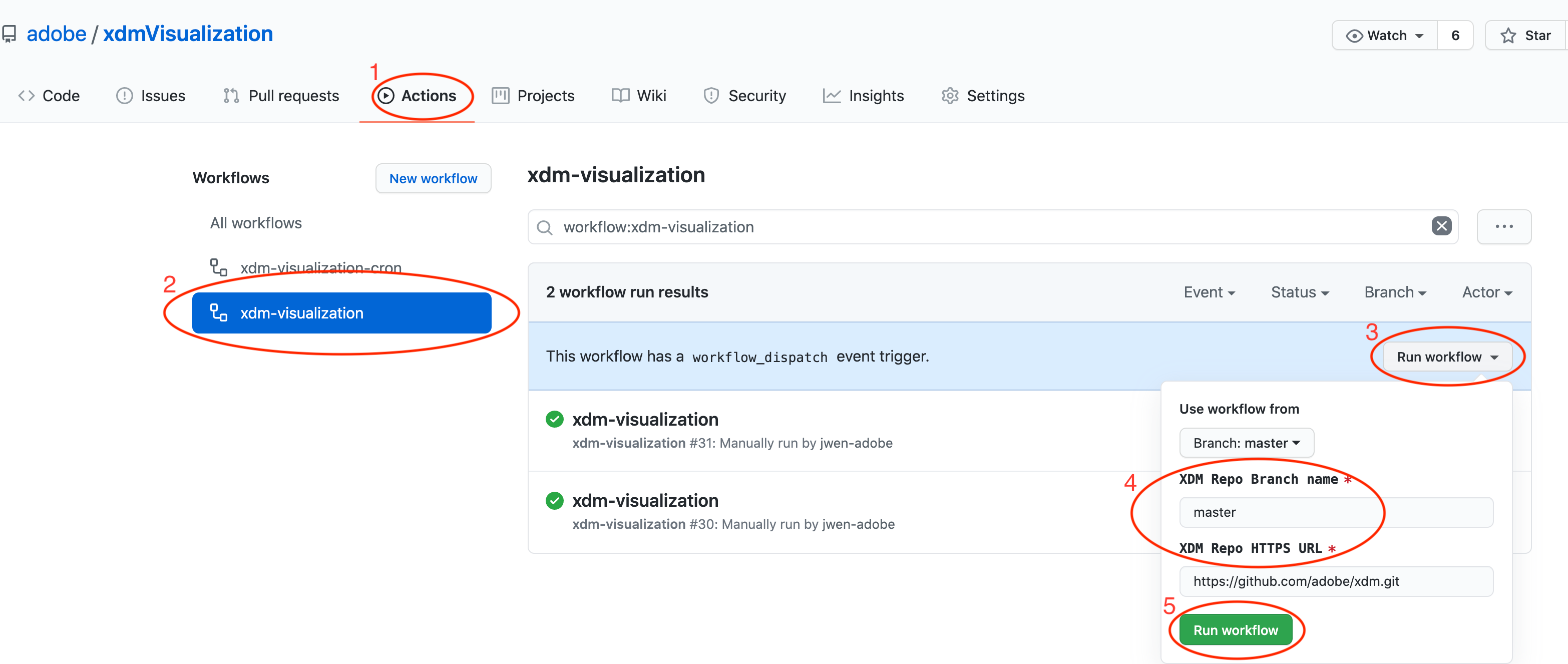
1. Click Actions from github web interface.
2. Under Workflows -> All workflows, select xdm-visualization.
3. Select the Run workflow drop down on the far right.
4. Under XDM Repo Branch Name * and XDM Repo HTTPS URL *, enter the branch and repoURL to generate the visualization from. Default is master branch of https://github.com/adobe/xdm.git.
5. Click the green Run workflow button.
6. Go to https://opensource.adobe.com/xdmVisualization/prod/yourGithubID_branchEnteredAbove/ to see XDM visualization in D3 if the branch is folked repo, if the branch is created directly from public repo, use https://opensource.adobe.com/xdmVisualization/prod/branchEnteredAbove/.
Build process
The xdm visualization build runs every 24 hours automatically through github actions by getting the latest xdm from the master branch of XDM Public Repo.
Here are the main build script and github action workflow cron job config.