Version - Support policy¶
This document describes the PDF Tools SDK’s versioning and support policies.
Versioning scheme¶
The SDK has a version format of #.#.# (e.g. 1.1.0) where the numbers correspond to a major release, minor release, and patch/update (Major.Minor.Patch). Releases are defined as follows:
Major Releases (1.x.x): Major releases introduce backward-incompatible changes to the APIs and interfaces and start the EOL clock for all previous releases. Developers should plan on migrating their code prior to the end of life of the previous major release.
Minor Releases (x.1.x): Minor releases typically appear quarterly. Changes are backward compatible to the last major release. Minor releases introduce new interfaces. Existing interfaces continue to function but some interfaces may be deprecated; deprecated interfaces will be removed in a next major release.
Patch Releases (x.x.1): Patch releases only deliver critical security or bug fixes as needed. Patch release changes are rolled into the next minor release so that developers can update and deploy new code based on their business requirements.
Support¶
Adobe always recommends that you use the latest product version (Major.Minor.Patch) since it is always the most functional and most secure. To support existing applications that may take time to migrate, The SDK team adheres to a support policy that ensures deployed versions continue to function securely as follows:
Major versions are supported for one year after the release of a newer major version; that is, a major version reaches its end of life 1 year after the next major release. For example, 1.0.0 becomes unsupported 1 year after the release of 2.0.0.
During the one year support period, all minor versions will continue to work.
Security patches and critical bug fixes are generally provided for the last dot release of the previous major version. For example, if a major release had a 1.2.1 and 1.3.1 release, only the 1.3.1 release would receive a security update. As a best practice, deployment on prior major releases should migrate to the last minor update for that release.
Note
Once a version reaches its end of life, functionality may be deprecated and stop working.
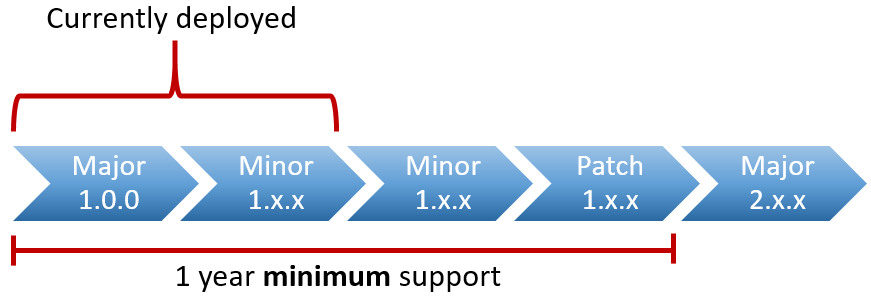
Deprecated docs - past versions¶
Only the latest documentation is typically available online. Refer to the Documentation library for links.
Note
Legacy docs for all past releases are not maintained. Some links may be broken and content may be outdated.